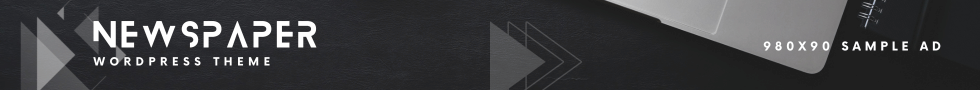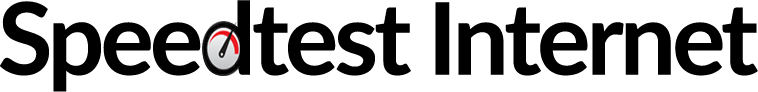Internet Speed Tests: In today’s digitally driven world having a reliable and fast internet connection is more crucial than ever. Whether you’re working from home streaming high-definition movies gaming online or simply browsing the web knowing your internet speed is essential.
To help you assess your internet connection accurately we’ve compiled a comprehensive guide to the best internet speed tests for 2024. This guide covers the top speed test services available their features accuracy and how to use them effectively.
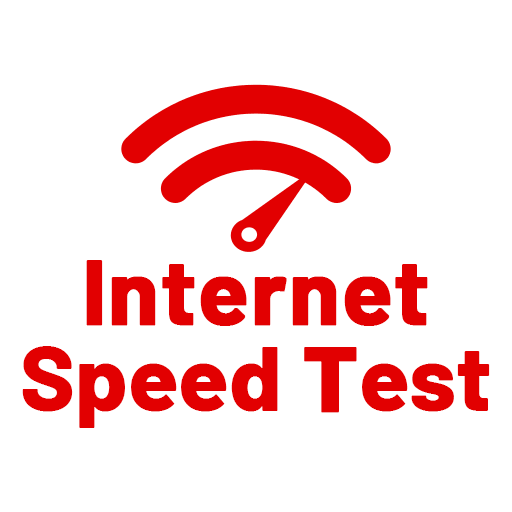
1. Introduction to Internet Speed Tests
Internet speed tests are tools that measure the speed of your internet connection. They provide valuable information about your download speed upload speed and ping (latency). These metrics are crucial for understanding the performance of your internet service and identifying any potential issues.
Key Metrics:
- Download Speed:
- The rate at which data is transferred from the internet to your device.
- Upload Speed:
- The rate at which data is transferred from your device to the internet.
- Ping (Latency):
- The time it takes for a data packet to travel from your device to the server and back. Lower ping times indicate a more responsive connection.
2. Why Internet Speed Tests Matter

Knowing your internet speed is vital for several reasons:
- Performance Monitoring:
- Regular speed tests help you monitor the performance of your internet service and ensure you’re getting the speeds you pay for.
- Troubleshooting:
- If you experience slow internet speed tests can help identify whether the issue is with your connection or other factors.
- Optimizing Usage:
- Understanding your speed helps you optimize your internet usage such as adjusting video streaming quality or scheduling large downloads during off-peak hours.
- Selecting an ISP:
- When choosing a new Internet Service Provider (ISP) speed tests can help you compare the performance of different providers in your area.
3. Top Internet Speed Test Services for 2024
1. Ookla Speedtest
Overview:

Ookla Speedtest is one of the most popular and widely used internet speed testing services. Known for its accuracy and user-friendly interface it offers a comprehensive analysis of your internet connection.
Features:
- Global Server Network:
- Speedtest has a vast network of servers worldwide ensuring accurate results no matter where you are.
- Detailed Metrics:
- Provides detailed information on download speed upload speed ping jitter and packet loss.
- Historical Data:
- Allows users to view their past test results for comparison.
- Mobile Apps:
- Available for both iOS and Android making it easy to test your connection on the go.
- Custom Tests:
- Users can customize the test server and test duration.
Pros:
- Highly accurate and reliable results.
- Extensive global server network.
- Easy-to-use interface with detailed metrics.
Cons:
- Ad-supported although a premium ad-free version is available.
How to Use:
- Visit the Ookla Speedtest website or download the mobile app.
- Click on the “Go” button to start the test.
- Wait for the test to complete and review the results.
2. Fast.com
Overview:
Fast.com is a simple and straightforward internet speed test developed by Netflix. It focuses primarily on measuring download speeds which are crucial for streaming services like Netflix.
Features:
- Simplicity:
- A minimalistic interface with no ads or distractions.
- Streaming Focus:
- Measures download speeds specifically which are critical for streaming quality.
- Accuracy:
- Provides accurate download speed results.
Pros:
- Extremely easy to use.
- No ads or clutter.
- Developed by Netflix ensuring relevance for streaming.
Cons:
- Limited metrics (only measures download speed and latency).
- No historical data or additional features.
How to Use:
- Visit the Fast.com website.
- The test starts automatically and displays your download speed.
- Click on “Show more info” to view latency and upload speed.
3. Google Fiber Speed Test
Overview:
The Google Fiber Speed Test is designed for users of Google Fiber but it’s also available for anyone to use. It provides a quick and easy way to check your internet speed.
Features:
- Simple Interface:
- Easy-to-use interface with clear results.
- Accurate Results:
- Known for providing accurate and reliable results.
- No Ads: Ad-free experience.
Pros:
- Fast and accurate.
- No ads or distractions.
- Easy to use.
Cons:
- Limited to basic metrics (download upload and ping).
How to Use:
- Visit the Google Fiber Speed Test website.
- Click on the “Start Test” button.
- Wait for the test to complete and review the results.
4. SpeedOf.Me
Overview:
SpeedOf.Me is a browser-based HTML5 internet speed test that provides a detailed analysis of your connection. It’s designed to work well on both desktop and mobile devices.
Features:
- HTML5-Based:
- No Flash or Java required ensuring compatibility with modern browsers.
- Detailed Metrics:
- Provides detailed graphs of download and upload speeds.
- Historical Data:
- Allows users to view and compare past test results.
Pros:
- No plugins required.
- Detailed and interactive graphs.
- Works well on mobile devices.
Cons:
- Interface can be less intuitive for some users.
- Ad-supported.
How to Use:
- Visit the SpeedOf.Me website.
- Click on the “Start Test” button.
- Wait for the test to complete and review the interactive graphs.
5. TestMy.net
Overview:
TestMy.net is an independent internet speed test that offers detailed insights into your connection. It uses a unique testing method that can provide more accurate results in some cases.
Features:
- Independent Testing:
- Not affiliated with any ISPs ensuring unbiased results.
- Detailed Analysis:
- Offers in-depth analysis of download upload and latency.
- Custom Tests:
- Users can customize the test parameters for more granular control.
Pros:
- Independent and unbiased.
- Detailed and customizable tests.
- No plugins required.
Cons:
- Interface can be overwhelming for casual users.
- Ad-supported.
How to Use:
- Visit the TestMy.net website.
- Choose the type of test you want to run (download upload or combined).
- Click on the “Start Test” button and wait for the test to complete.
4. Emerging Internet Speed Test Services for 2024
In addition to the established services mentioned above several emerging internet speed test tools are gaining popularity in 2024. These services offer unique features and innovative approaches to speed testing.
1. Cloudflare Speed Test
Overview:
Cloudflare known for its content delivery network (CDN) and security services offers a speed test tool that provides accurate and reliable results.
Features:
- Fast and Accurate:
- Utilizes Cloudflare’s extensive network for precise measurements.
- Additional Metrics:
- Measures download upload ping and jitter.
- No Ads:
- Clean and ad-free interface.
Pros:
- Accurate and fast results.
- No ads or distractions.
- Provides additional metrics like jitter.
Cons:
- Relatively new so limited historical data.
How to Use:
- Visit the Cloudflare Speed Test website.
- Click on the “Start Test” button.
- Wait for the test to complete and review the results.
2. Speedcheck.org
Overview:
Speedcheck.org is a versatile internet speed test that offers a range of features including mobile apps and detailed reports.
Features:
- Comprehensive Reports:
- Provides detailed test reports with historical data.
- Mobile Apps:
- Available for both iOS and Android.
- User-Friendly Interface:
- Easy to use with clear results.
Pros:
- Detailed and comprehensive reports.
- User-friendly interface.
- Mobile apps available.
Cons:
- Ad-supported in the free version.
How to Use:
- Visit the Speedcheck.org website.
- Click on the “Start Test” button.
- Wait for the test to complete and review the results.
5. Choosing the Right Internet Speed Test for You
With several options available choosing the right internet speed test can depend on your specific needs and preferences. Here are some factors to consider:
Accuracy:
- For the most accurate results consider Ookla Speedtest Cloudflare Speed Test and Google Fiber Speed Test.
Simplicity:
- For a straightforward and easy-to-use experience Fast.com and Google Fiber Speed Test are excellent choices.
Detailed Analysis:
- If you need detailed reports and historical data SpeedOf.Me and TestMy.net offer comprehensive insights.
Ad-Free Experience:
- For an ad-free experience Cloudflare Speed Test and Google Fiber Speed Test are great options.
Mobile Testing:
- For testing on mobile devices Ookla Speedtest and Speedcheck.org provide robust mobile apps.
6. Tips for Accurate Internet Speed Testing
To ensure you get the most accurate results from your internet speed test follow these tips:
Use a Wired Connection:
- For the most accurate results use a wired Ethernet connection instead of Wi-Fi. Wireless connections can be affected by interference and signal strength.
Close Background Applications:
- Ensure no other applications or devices are using the internet connection during the test as this can affect the results.
Test at Different Times:
- Run multiple tests at different times of the day to get a comprehensive view of your internet speed. Speeds can vary depending on network congestion and peak usage times.
Restart Your Modem and Router:
- Restarting your modem and router before running the test can help ensure there are no temporary issues affecting your connection.
Choose the Nearest Server:
- If the speed test allows you to select a server choose the one closest to your location for the most accurate results.
Internet speed tests are essential tools for monitoring and optimizing your internet connection. Whether you’re troubleshooting slow speeds ensuring you’re getting the service you pay for or simply curious about your connection performance the right speed test can provide valuable insights. In 2024 services like Ookla Speedtest Fast.com Google Fiber Speed Test SpeedOf.Me and TestMy.net offer a range of features and capabilities to suit different needs.
Emerging tools like Cloudflare Speed Test and Speedcheck.org also bring innovative approaches to speed testing. By understanding the strengths and features of each service you can choose the best internet speed test to keep your connection running smoothly.