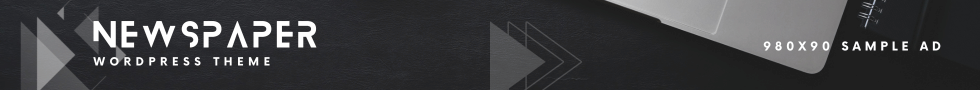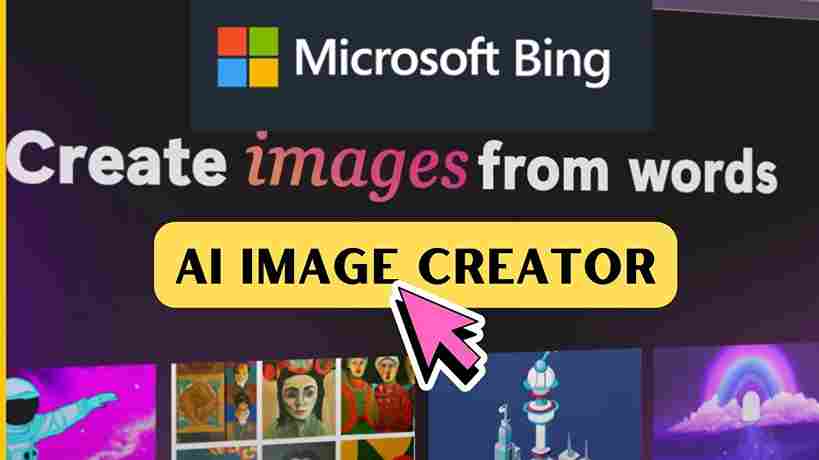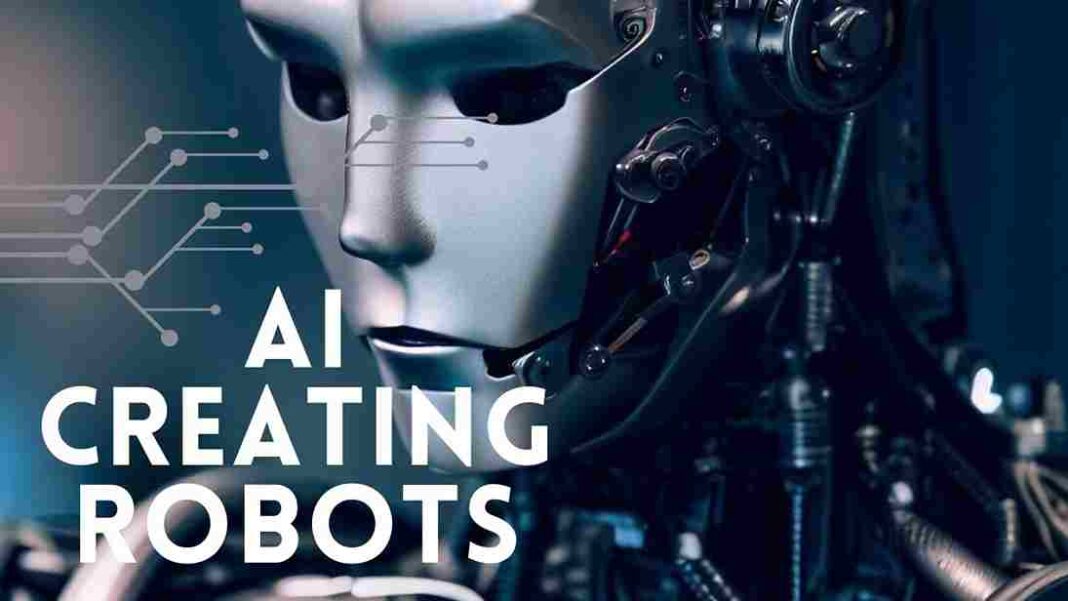Bing AI Image Generator: In today’s digital age the demand for captivating visual content is insatiable. Whether you’re a social media manager a marketer a graphic designer or just someone looking to enhance their online presence the ability to create stunning images efficiently is a valuable skill. Fortunately with advancements in artificial intelligence tools like Microsoft Bing AI Image Generator have emerged offering users the ability to generate high quality images quickly and effortlessly.
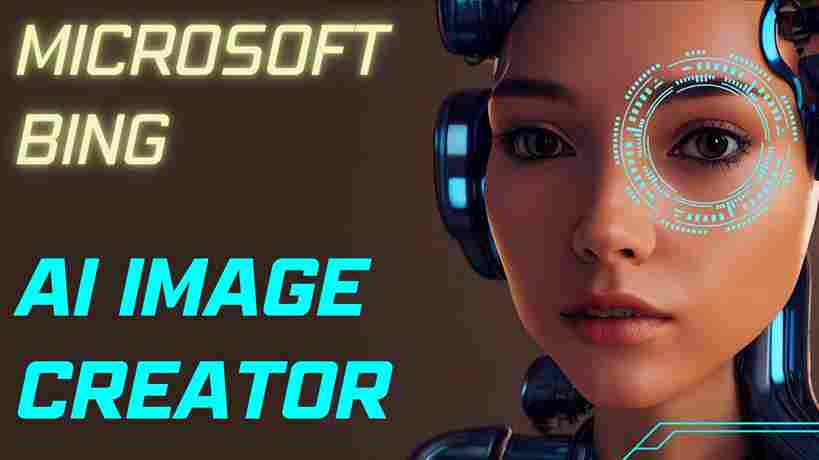
In this comprehensive guide we will delve into the functionalities and intricacies of Microsoft Bing AI Image Generator exploring its features benefits and providing a step by step tutorial on how to harness its full potential.
Understanding Microsoft Bing AI Image Generator:
Microsoft Bing AI Image Generator is an innovative tool powered by cutting edge artificial intelligence technology. Leveraging deep learning algorithms it enables users to generate images based on textual descriptions providing a seamless way to visualize ideas concepts or scenarios. Whether you need illustrations for presentations blog posts social media posts or any other creative project this tool offers a convenient solution for generating custom images tailored to your needs.
Key Features and Benefits:
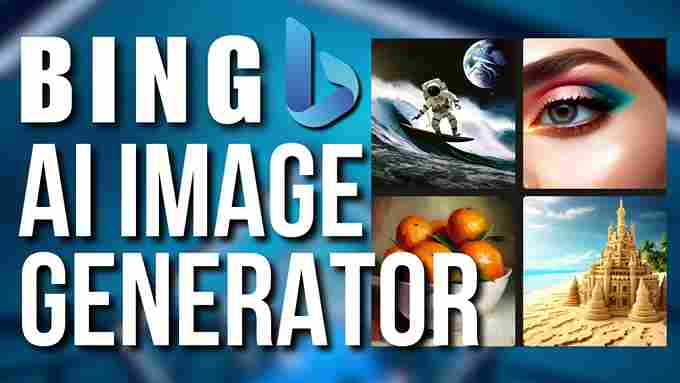
- Text-to-Image Generation:
- One of the standout features of Microsoft Bing AI Image Generator is its ability to generate images from textual descriptions. Users can simply input a description of the desired image and the AI algorithm will create a corresponding illustration eliminating the need for manual drawing or graphic design skills.
- Customization Options:
- The tool offers a range of customization options allowing users to adjust various parameters such as style color scheme and composition to tailor the generated images to their preferences. This flexibility enables users to create images that align with their brand identity or specific creative vision.
- High-Quality Output:
- Despite being generated by AI the images produced by Microsoft Bing AI Image Generator boast impressive quality and realism. The AI algorithms are trained on vast datasets of images enabling them to produce visually appealing and contextually relevant illustrations.
- Time and Cost Efficiency:
- Traditional methods of creating custom images often require significant time resources and expertise. With Microsoft Bing AI Image Generator users can streamline the image creation process saving time and reducing costs associated with hiring designers or purchasing stock images.
- Integration with Other Tools:
- Microsoft Bing AI Image Generator seamlessly integrates with other Microsoft products and services such as Microsoft Office and Azure enhancing workflow efficiency and productivity for users already within the Microsoft ecosystem.
Step-by-Step Tutorial: How to Use Microsoft Bing AI Image Generator
Now that we’ve covered the features and benefits of Microsoft Bing AI Image Generator let’s dive into a step-by-step tutorial on how to use this powerful tool effectively:
Step 1:
Accessing Microsoft Bing AI Image Generator To access Microsoft Bing AI Image Generator visit the official website or navigate to the designated section within the Bing search engine interface.
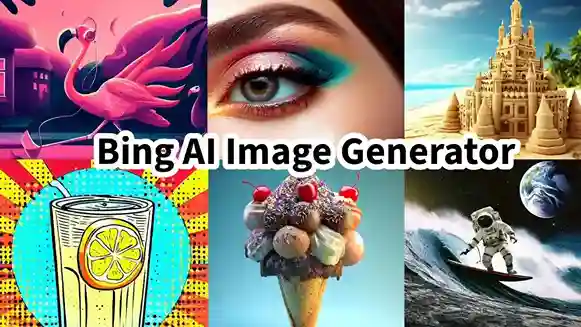
Step 2:
Inputting Textual Description Once you’re on the platform you’ll be prompted to input a textual description of the image you want to generate. Be as descriptive as possible providing details such as objects colors and actions to guide the AI algorithm effectively.
Step 3:
Customizing Image Parameters After inputting the textual description you’ll have the option to customize various parameters such as style color palette and composition. Experiment with different settings to achieve the desired look and feel for your image.
Step 4:
Generating the Image Once you’re satisfied with the customization options initiate the image generation process. The AI algorithm will analyze your input and generate a corresponding image based on the provided description and parameters.
Step 5:
Reviewing and Fine-Tuning After the image is generated take the time to review it and make any necessary adjustments or fine tuning. You can refine the image further by tweaking parameters or requesting additional iterations until you’re fully satisfied with the result.
Step 6:
Downloading and Using the Image Once you’re happy with the generated image download it to your device and use it for your intended purpose. Whether it’s for a presentation social media post or any other creative project the generated image is ready to be incorporated into your content.
Best Practices and Tips:
- Provide Detailed Descriptions:
- The accuracy and relevance of the generated images depend on the quality of the textual descriptions provided. Be descriptive and specific when inputting your requirements to ensure optimal results.
- Experiment with Customization Options:
- Don’t hesitate to explore the various customization options available within the tool. Experimenting with different styles colors and compositions can lead to unique and visually striking results.
- Review and Iterate:
- Take the time to review the generated images thoroughly and iterate as needed. Fine-tuning minor details or requesting multiple iterations can significantly enhance the quality and relevance of the final output.
- Combine with Other Tools:
- Consider integrating Microsoft Bing AI Image Generator with other tools and platforms to enhance your creative workflow. Whether it’s combining generated images with graphic design software or incorporating them into Microsoft Office documents leveraging synergies between different tools can amplify productivity and creativity.
Microsoft Bing AI Image Generator is a powerful tool that empowers users to create high-quality images quickly and effortlessly. Whether you’re a marketer designer educator or content creator this innovative tool offers a convenient solution for generating custom images tailored to your needs. By understanding its features leveraging customization options and following best practices users can unlock the full potential of Microsoft Bing AI Image Generator to enhance their creative endeavors and captivate audiences with compelling visual content.